How to Apply for BSNL Broadband, Landline, Bharat Fibre (FTTH) online, and how to choose your number for landline online.
There are two possible ways to apply BSNL Landline, Broadband, Fibernet, and other BSNL services, the one is going to the office and fill the form, and another way and the easiest way is to fill the complete form online and submit it.
We are giving you a complete step-by-step guide to the entire process, so if even you are a beginner and new to this also you can do this.
- Login to BSNL official Website
- The direct official link for apply https://sancharaadhaar.bsnl.co.in/Wings/Login.do
- Click on the above link to visit the BSNL New connection website.
- On the right side top – Register for Landline & Wings Services.
- Even if you are applying for Landline, wings, Broadband, or Fiber net can also fill the form.
- Give your correct details name, Pincode, mail id, mobile number, etc.
- and then click Verify Mobile Number.
- You will receive an SMS with OTP, fill it in the OTP box and click Verify OTP and Submit.
- Now you are at Select for Landline & Wings New Connection, click GO to Proceed (see below photo).
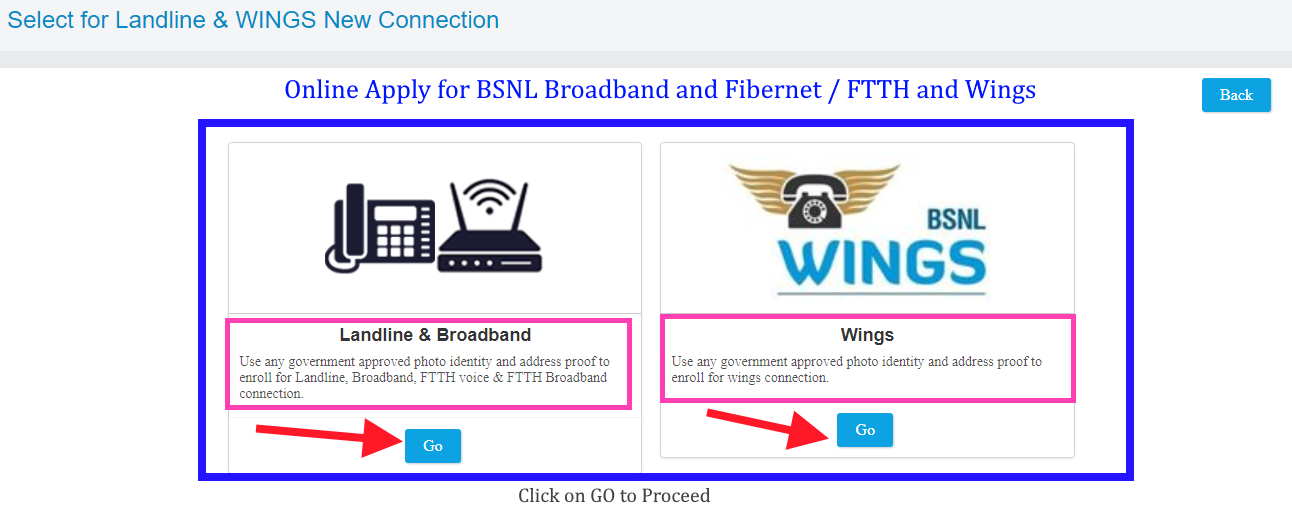
- Now we need to fill the requirement like which one you want, landline with broadband or landline without broadband or fibernet, etc. (see below image)
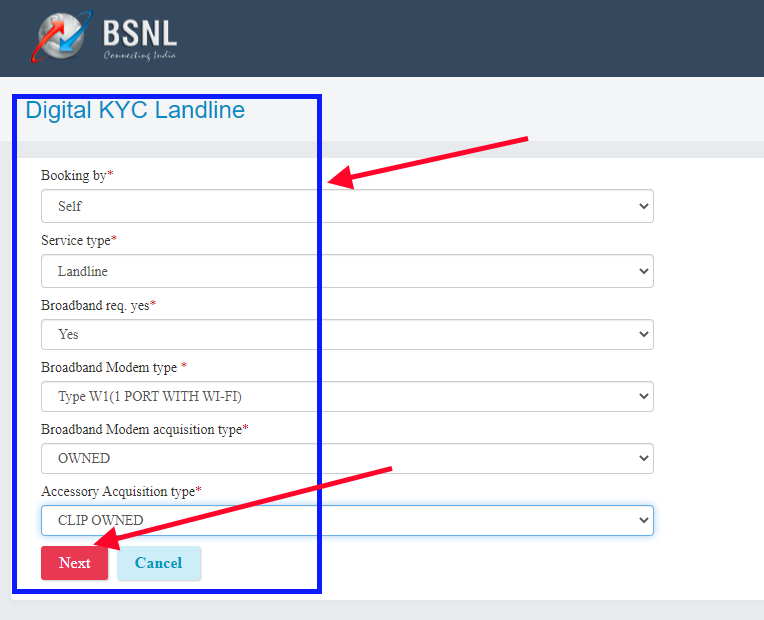
- Next, we can add or KYC documents for identity proof and address we can upload here along with one of your Passport size photos or we can skip these steps and it can be given directly while submitting the form.
- Now we need to fill along our details under the Customer Details page.
- Then click Submit.
- Now you are redirected to the page where you can select your number, select your number and click Reserve.
- Then, on this page, we have to select our Plans of Broadband or Fibernet, etc.
- Then click Proceed.
- Now we are on the preview page, check the details on this page carefully before Submit it.
- Then click Submit.
